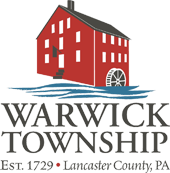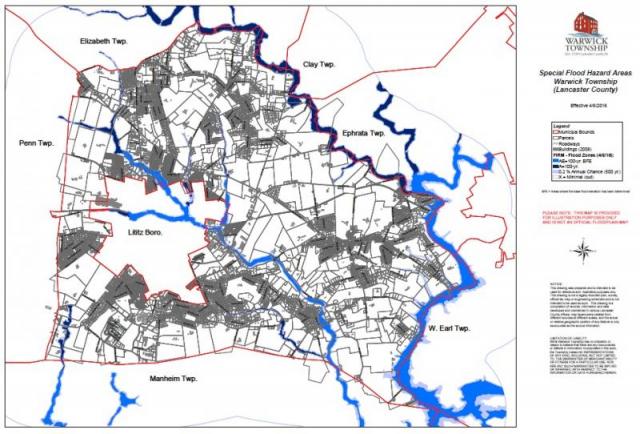FEMA - Flood Insurance Rate Maps
Changes to the Federal Emergency Management Agency Flood Insurance Rate Maps.
The Warwick Township Board of Supervisors adopted Ordinance #275 to amend its floodplain regulations at their regularly scheduled meeting on March 16, 2016. These regulations are in accordance with National Flood Insurance Program (NFIP) requirements and were to be adopted by April 5, 2016 in order to avoid suspension from the NFIP. The new FEMA Flood Insurance Rate Maps became effective 4/5/2016
The image below links to a PDF Map that illustrates the updated flood hazard determinations in Warwick Township. Please note that this map is NOT an official FIRM map. Follow the instructions below to view official FIRM map information.
Individuals may access FEMA’s website directly to view flood information for a specific property in Lancaster County. Please follow the instructions below to view FIRM information. This is public information.
Enter the property address (include city, state & ZIP)
Under “Search Results” you will see the flood map number (for Warwick Township, this number will begin with 42071C…)
Click “View Interactive Map” beside this number (although you receive a warning that this link takes you to a non-FEMA website, the heading at the top of the page that opens reads “FEMA's National Flood Hazard Layer (Official)”.
At the top right corner of this page, again enter the property address (include city, state & ZIP), and this will zoom to the property with a property marker and illustrate any associated flood information in the area.
To create an official "FIRMette" for a specific area, follow instructions 1-3 above, then:
4. Click “View Map”
5. On the next page that opens, click “Make a FIRMette”
6. On the next page that opens, move the pinkish box at the upper left of the map to the area in
question. (You may also choose a page size)
7. When the box is placed, chose either Create FIRMette in either Adobe PDF, or create an Image File.
8. On the next page, click “Save your FIRMette” at the top left of the screen.